Why Continuous Monitoring is a Cybersecurity Must
Imagine this: you leave your house for vacation. You live in a shady neighborhood but feel confident your locks are secure. But you also don’t check...
3 min read
 Ashley Wheeler
:
Dec 4, 2024 10:00:00 AM
Ashley Wheeler
:
Dec 4, 2024 10:00:00 AM
With a growing range of cyber threats, from ransomware to sophisticated phishing schemes, organizations must develop a comprehensive cybersecurity strategy to protect their assets. A key yet often overlooked component of this strategy is event logging. Understanding and implementing effective event logging practices can be a powerful tool in detecting and responding to security breaches.
At TotalCare IT, as your trusted managed IT service provider, we are committed to helping you understand the value of event logging and how to implement best practices to protect your network.
Event logging refers to the systematic tracking of activities that occur within your IT systems. These activities, or "events," can encompass a wide variety of actions, including:
- Login attempts (successful and failed)
- File access and modifications
- Software installations and updates
- Network traffic monitoring
- Denial of access attempts
- System changes, including configuration and settings adjustments
Each event is time-stamped and logged, creating a detailed and chronological record of activities within your IT environment. By continuously tracking these events, you gain a comprehensive view of what is happening in your network, which allows you to identify potential threats and respond swiftly.
Event logging provides several key benefits for businesses:
- Detect Suspicious Activity: By monitoring user behavior and system events, you can quickly spot unusual activities that may indicate a security breach.
- Faster Incident Response: In the event of a breach, having access to detailed event logs allows you to understand what happened, when, and how—enabling a more effective and timely response.
- Regulatory Compliance: Many industries require businesses to maintain accurate records of system activities. Proper event logging ensures that your organization meets these compliance requirements.
To maximize the benefits of event logging, it’s essential to follow best practices. These guidelines are valuable for businesses just starting with event logging or those looking to improve their existing practices.
While logging every event may seem like a good idea, it can quickly overwhelm your team with excessive data. Instead, focus on logging the events that are most critical to your security and compliance efforts. These include:
- Login and Logout Events: Track who is accessing your systems and when. Be sure to log failed login attempts, password changes, and new user accounts.
- Access to Sensitive Data: Keep an eye on who is accessing critical files and databases. Logging these access attempts helps detect unauthorized activity.
- System Changes: Monitor any changes to your system, such as software installations, configuration updates, or security settings modifications. This helps you track system modifications that could create vulnerabilities or potential backdoors.
By focusing on these key areas, you streamline the event logging process and ensure that your resources are directed at the most important data.
Managing logs from various devices and systems can quickly become complex and inefficient. Centralizing your logs through a Security Information and Event Management (SIEM) system helps consolidate data from different sources—servers, applications, devices—into one centralized location.
This approach enables you to:
- Spot Patterns: Connect the dots between suspicious activities across different systems, allowing for a quicker identification of potential threats.
- Respond Faster: With all logs in one place, you can quickly access the information needed to investigate and resolve an incident.
- Gain a Comprehensive View: Centralized logs give you a holistic view of your network, helping you identify vulnerabilities and assess risks across your entire system.
One of the primary objectives of event logging is to maintain an accurate, unaltered record of all system activities. Unfortunately, attackers often attempt to cover their tracks by deleting or modifying logs. To protect the integrity of your logs, follow these best practices:
- Encrypt Logs: Encrypting your logs ensures that unauthorized individuals cannot read or manipulate them.
- Use WORM Storage: Write Once, Read Many (WORM)storage prevents logs from being altered or deleted once they are written, providing an immutable record of system events.
- Implement Strong Access Controls: Limit access to logs to authorized personnel only. This reduces the risk of insider threats and unauthorized alterations to your log data.
Ensuring the integrity of your logs helps preserve accurate records, even in the event of a cyberattack.
While retaining logs indefinitely may seem like a prudent approach, it can be both impractical and unnecessary. On the other hand, deleting logs too soon can leave you without critical data when investigating security incidents. To strike the right balance, establish clear log retention policies that account for the following factors:
- Compliance Requirements: Some industries have specific regulations regarding how long logs must be kept. Be sure your retention policies align with these requirements.
- Business Needs: Consider how long you need to retain logs for internal auditing, incident investigation, or compliance purposes.
- Storage Capacity: Ensure that your log retention policies do not overwhelm your storage systems. Regularly review and adjust retention periods as necessary.
By implementing a clear retention strategy, you ensure that your logs are kept for the appropriate amount of time, while also managing your storage resources effectively.
Event logging is only useful if you actively monitor and analyze the data. Do not adopt a “set and forget” approach to logging. Regular log review is essential for identifying potential threats early.
To manage your logs effectively:
- Set Up Automated Alerts: Configure your system to automatically notify you of critical events, such as failed login attempts or unauthorized access.
- Conduct Periodic Reviews: Schedule regular log reviews to identify suspicious patterns or anomalies that may indicate a security risk.
- Correlate Events: Use your SIEM to correlate data from different systems and devices. This can help uncover complex attacks that span multiple areas of your network.
Regular log monitoring helps you detect potential threats before they escalate, enabling quicker incident response.
As your trusted managed IT service provider, we are here to support your cybersecurity efforts. Our team can help you implement these event logging best practices and ensure your network remains protected against evolving cyber threats.
Contact us today to learn how we can help you strengthen your cybersecurity strategy and maintain a secure, compliant network environment.
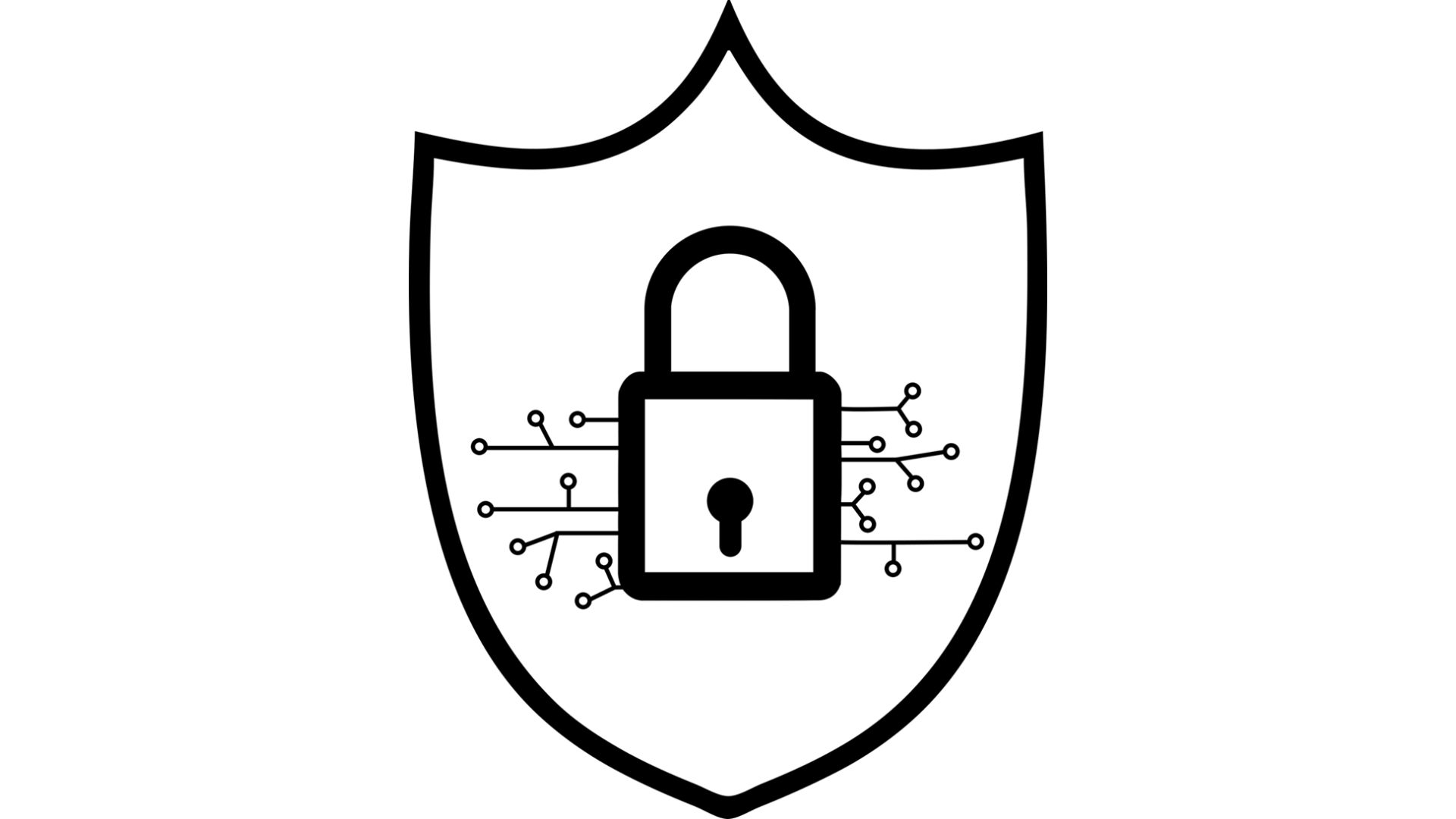
Imagine this: you leave your house for vacation. You live in a shady neighborhood but feel confident your locks are secure. But you also don’t check...
 Read More
Read More

As cloud computing becomes increasingly integral to modern business operations, securing your data in the cloud has never been more critical. While...