Why ID Businesses Need To Secure Their Printers From Cybercrime
Printing devices are often overlooked when it comes to security. But the reality is, cybercriminals can hack your printer to get confidential...
3 min read
![]() Totalcare IT
:
Sep 20, 2024 10:00:00 AM
Totalcare IT
:
Sep 20, 2024 10:00:00 AM
The Blue Screen of Death (BSOD) is more than just a minor inconvenience; maybe businesses discovered this during the CrowdStrike incident this July. When a BSOD occurs, the affected device ceases all functionality, often leading to data loss, halted productivity, and increased frustration among employees. This seemingly small issue can escalate into a major problem, especially if it affects critical systems or multiple devices simultaneously.
For businesses, the financial implications can be severe. Downtime directly translates to lost revenue, and the cost of diagnosing and fixing the issue can add up quickly. Recent studies have shown that BSOD incidents are surprisingly common, affecting one in 200 devices under normal conditions. During major outages, like the recent CrowdStrike incident, this number can spike dramatically to one in ten devices.
The tech industry is particularly vulnerable, with over 15% of devices experiencing BSODs on a monthly basis. However, sectors like healthcare and retail are not immune, with 8-10% of devices showing the dreaded blue screen. This widespread issue underscores the importance of taking proactive steps to prevent BSODs and maintain smooth business operations.
Understanding the root causes of BSODs is the first step in preventing them. Most BSODs can be traced back to a few common issues:
Identifying these issues early can significantly reduce the risk of BSODs. Regular hardware diagnostics, keeping track of Windows update logs, and ensuring that drivers are up to date and properly configured are essential practices. These steps might seem basic, but they can make a substantial difference in preventing system crashes.
To effectively prevent BSODs, businesses need to adopt a proactive IT management approach. This involves several key strategies and tools:
Investing in advanced IT management tools can provide deeper insights into your systems. These tools help you make data-driven decisions, identify at-risk devices, and implement preventative measures more effectively.
Regular maintenance is crucial for preventing BSODs and ensuring the smooth operation of your IT infrastructure. This includes both hardware and software maintenance:
By maintaining a regular schedule for these tasks, businesses can significantly reduce the likelihood of BSOD incidents. It’s not just about fixing problems when they arise; it’s about preventing them from happening in the first place.
Your IT team plays a crucial role in preventing BSODs. Providing them with the right training and resources can make a significant difference:
An informed and well-trained IT team is your first line of defense against BSODs. Investing in their education and skill development can pay off in the long run by ensuring smoother and more reliable IT operations.
Adopting a proactive IT management approach offers numerous benefits over a reactive one:
In conclusion, preventing BSODs through proactive IT management is not just about avoiding frustration; it's about safeguarding your business operations. By understanding the common causes, implementing key strategies, and training your team effectively, you can significantly reduce the risk of BSODs and enjoy smoother, more reliable IT performance. Invest in the right tools and expertise, and make proactive IT management a cornerstone of your business strategy.
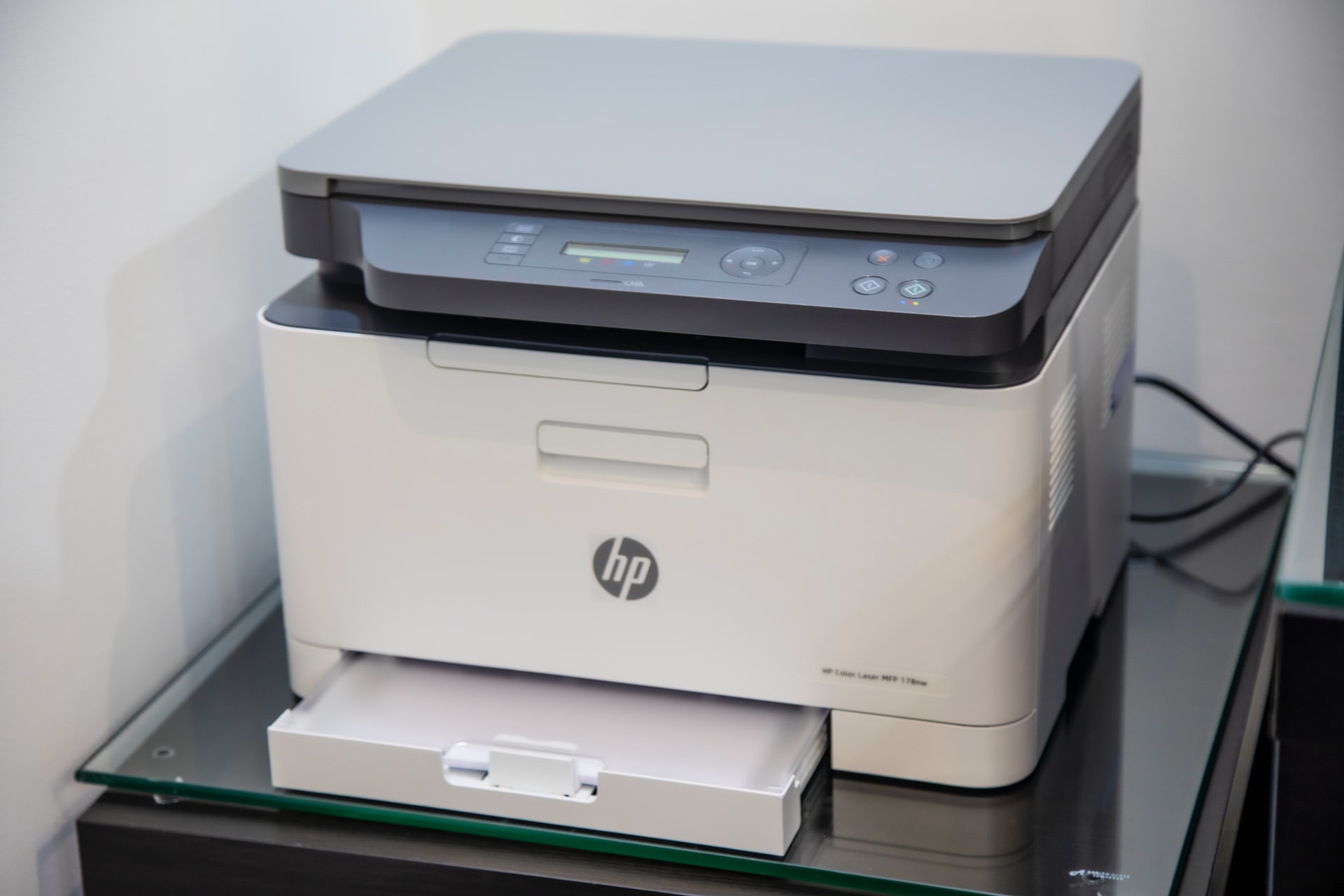
Printing devices are often overlooked when it comes to security. But the reality is, cybercriminals can hack your printer to get confidential...

Hardly any phone call system in a business beats VoIP when it comes to efficiency and flexibility. However, it’s not immune to cyberattacks. Discover...
Last year I wrote an article titled "How Much Does IT Support In Idaho Cost?" In the article, I explain how services are priced in the Managed...