Regular cyber security training gives your business the highest level of protection
Once upon a time, in a bustling town filled with thriving businesses, there were two companies: Sweat & Regret and BeanCounterz.
If you're utilizing Google Chrome for your business operations, chances are you're well-acquainted with browser extensions. These handy tools have the power to elevate your browsing journey by blocking pesky ads and minimizing distractions.
Extensions are incredibly popular because they can add so much functionality to your browser. But just as you need to be careful when installing new apps on your phone, you must also be cautious when adding new extensions to your browser. That’s because they come with a risk of malware.
Malware, short for malicious software, is crafted with the intention of wreaking havoc on computers, servers, or networks. Cyber criminals utilize malware to pilfer data, seize control of systems, and potentially drain your bank accounts.
With a staggering 65% of the global browser market share, Google Chrome reigns as the most widely used browser. This level of popularity, however, also makes Chrome a prime target for cyber criminals. While some cyber attacks may exploit vulnerabilities within the browser itself, the easier route for targeting Chrome users is through malicious extensions embedded with malware.
Although Google keeps a tight watch on its Chrome Web Store, the risk is still there. A recent report claims 280 million people installed a malware-infected Chrome extension between July 2020 and February 2023. That’s a huge number and highlights the importance of being vigilant.
It is astonishing to note that numerous malicious extensions lingered in the Chrome Web Store for an extended period. On average, extensions teeming with malware were accessible for 380 days, while those containing vulnerable code could be downloaded for approximately 1,248 days. One infamous extension even managed to remain available for a staggering 8 and a half years before finally being taken down.
As the leading browser worldwide, Chrome is a prime target for cyber threats. While Google's security team diligently reviews each Chrome extension for safety, maintaining vigilance is essential in safeguarding your browsing experience.
If you’re unsure whether your extensions are safe or not, or you’d like more advice around keeping your business secure, our team can help. Get in touch.

Once upon a time, in a bustling town filled with thriving businesses, there were two companies: Sweat & Regret and BeanCounterz.
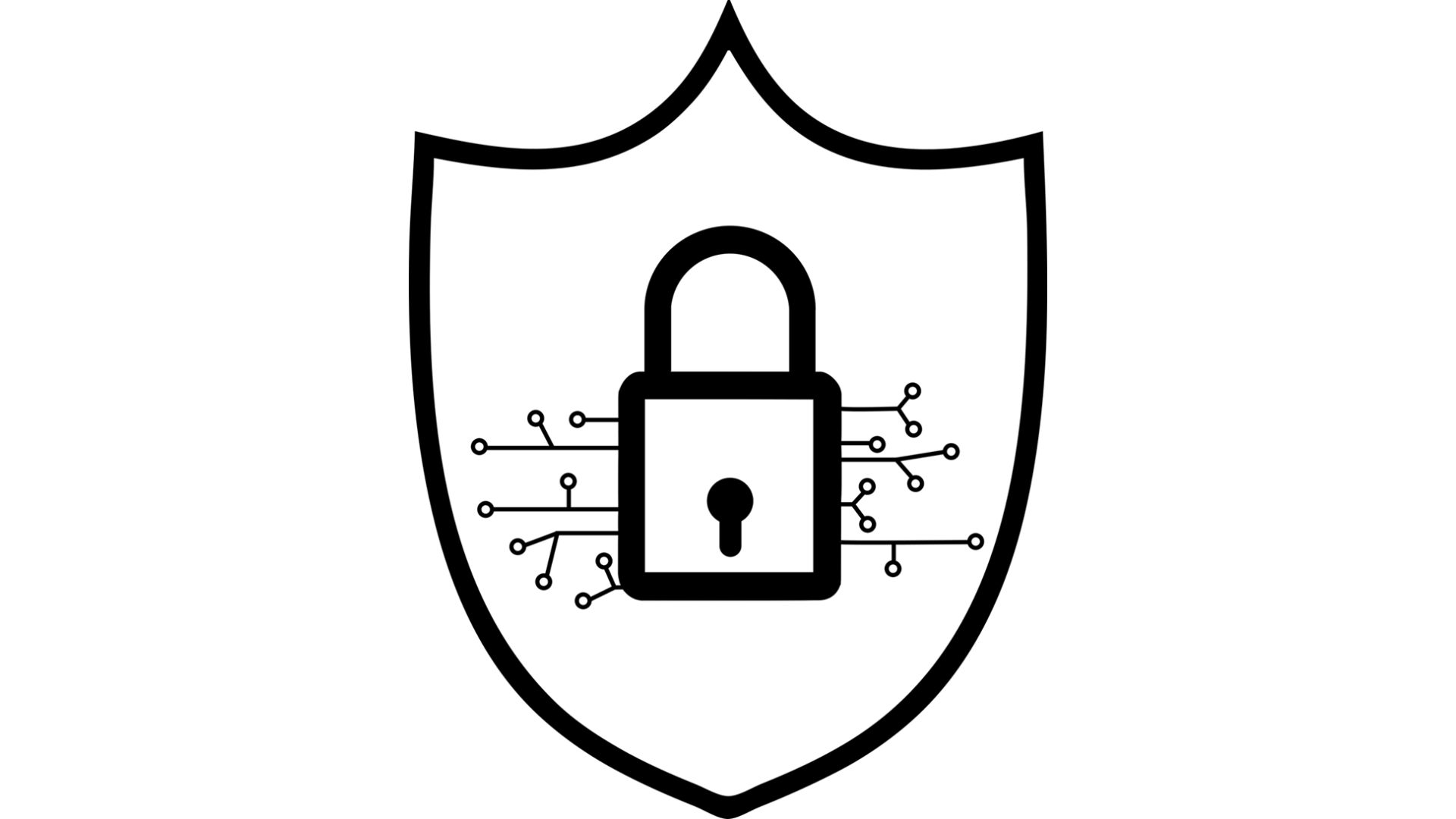
Imagine this: you leave your house for vacation. You live in a shady neighborhood but feel confident your locks are secure. But you also don’t check...

You’re running your business, and your day starts like any other. You check your email and find an urgent request from a key client. It has their...